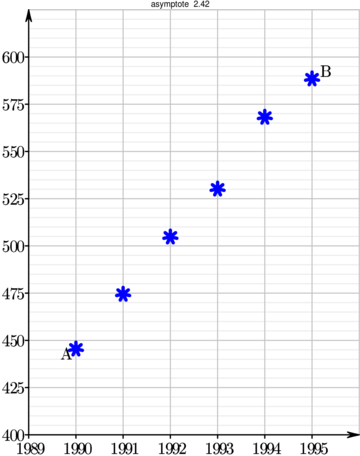Modifier le style de la routine dot
Dans le code ci-après, faut-il ruser pour avoir des croix au lieu des points ?

*** Pour masquer/découvrir le code Asymptote qui a permis de créer la figure, il faut cliquer dessus. ;-) ***
- CODE ASYMPTOTE de la figure ci-dessus : Tout sélectionner
- import graph;
- usepackage("mathrsfs,esvect,fourier");
- arrowhead guillaumetellHead=HookHead(dir=10);
- guillaumetellHead.size=new real(pen p)
- {
- static real hcoef=5;
- return hcoef*arrowtexfactor*linewidth(p);
- };
- arrowbar guillaumetell=Arrow(guillaumetellHead);
- unitsize(1cm,0.04cm);
- xlimits(1989,1996);
- ylimits(400,625);
- real x[]={1990,1991,1992,1993,1994,1995};
- real y[]={445.5,474.5,504.8,530.2,568.2,588.5};
- for (int i=0; i<6; ++i){
- dot((x[i],y[i]));
- }
- pen ptick=gray(0.9);
- pen pTick=gray(0.7);
- pen p=fontsize(8pt);
- xaxis(BottomTop,pTick,LeftTicks("%",extend =true,ptick=ptick,pTick=pTick,Step=1,step=1));
- yaxis(LeftRight,ptick,RightTicks("%",extend =true,ptick=ptick,pTick=pTick,Step=25,step=5));
- xequals(1989,400,625,p+0.8bp+black,LeftTicks(Size=2,size=0,end=false,endlabel=false,Step=25,ptick=invisible),guillaumetell);
- yequals(400,1989,1996,p+0.8bp+black,RightTicks(Size=2,size=0,end=false,endlabel=false,Step=1,ptick=invisible),guillaumetell);
- label("A",(1990,445.5),S+2W,p);
- label("B",(1995,588.5),N+2E,p);
Merci.